My InstaTekkie Management Plan
 Now that you have completed the InstaTekkie Two Day Technology Certification, Course Creators wants your plan for success to be clear. With everything we have showed you over the last two days, you will leave here with a Plan for SuCCess and know exactly where to go and what to do. The page references are to your 200 page InstaTekkie Playbook. Get IT! Use IT! Become More Successful Because of IT!
Now that you have completed the InstaTekkie Two Day Technology Certification, Course Creators wants your plan for success to be clear. With everything we have showed you over the last two days, you will leave here with a Plan for SuCCess and know exactly where to go and what to do. The page references are to your 200 page InstaTekkie Playbook. Get IT! Use IT! Become More Successful Because of IT!
IMMEDIATE TO DO LIST:
1. Complete Profile & Account Information for the Following Sites:
- Google Plus (Page 13)
- YouTube (Pages 17-20)
- Facebook (Pages 73 & 60-64) Business Profile (Page 86-87)
- Linkedin (Pages 120 – 122)
- Zillow (Pages 140 & 141)
- Trulia (Page 155)
2. Connect with the Following Sites to Stay Informed, Ask Questions & Connect with Other InstaTekkie Students:
- CourseCreators.Com
- Course Creators on Facebook
- Course Creators on Linkedin
- Len Elder & Theresa Barnabei on Linkedin
- Len Elder & Theresa Barnabei on Facebook
- Course Creators InstaTekkie Student Group on Facebook
3. Create a YouTube Video Using Windows MovieMaker
We suggest you start with a promo or intro video about you and your business using the information and “How To” Click Instructions in your Playbook (Pages 37-42)
4. Set Google Alerts using your Google Account (Page 192)
- Your Name
- Your Business
5. Build Out Items of Value on your Facebook Wall (Page 81)
6. Go to Zillow & Trulia & Claim Your Listings (Pages 146 and 156)
REGULAR MANAGEMENT PLAN
1. Facebook ____ Times A Week
- Check Your Inbox (Page 83)
- Manage Friend Requests (Page 77)
- Respond to All Wall Comments (Pages 80 & 81)
- Add 1 Item of Value to Your Wall (Page 81)
- Add _____ New Friends (Page 75)
- Comment on ______ News Feeds From Friends (Page 84)
2. Linkedin Once a Week
- Check Your InBox
- Update Your Status (Page 126)
- Add ____ New Connections (Page 123)
- Comment on ____ News Feeds (Page 126)
- Join a Couple of Groups (Page 127)
- Write / Get 1 Recommendation (Page 125)
3. On Zillow & Trulia
- Check Your Listings (Pages 146 and 156)
- Add /Respond to Dialogues or Posts (Page 148 and 161)
- Blog On Trulia & Zillow ____ Times A Week (Page 180 & 181)
THINGS YOU CAN DO DOWN THE ROAD
- Add Zillow to Listing & Buyer Rep Presentation (Page 142 & 143)
- Use Local Info from Zillow & Trulia in Listing & Buyer Rep Presentations (Page 149 & 160)
- Blog Away (Pages 169 – 182)
- Create Your Own Website / Blog (Page 183)
- Research & Distribute Information (Page 188)
- Link to Maps (Page 195)
- Use Google Images (Page 197)
- Incorporate QR Codes (Page 198)
- Use RSS Feeds (Page 201)
Thank Your Lucky Stars We Live In a World With This Much Opportunity
for Business Growth & Development.


 Course Creators cutting edge “hands-on” social media certification course makes it fun, exciting and easy to learn the technology that will bring you more clients, more business and move you to the next level. This two day “bring your laptop and click along with us” format will have you accomplishing more in two days than you ever thought possible.
Course Creators cutting edge “hands-on” social media certification course makes it fun, exciting and easy to learn the technology that will bring you more clients, more business and move you to the next level. This two day “bring your laptop and click along with us” format will have you accomplishing more in two days than you ever thought possible.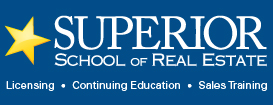

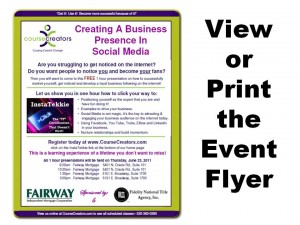
 These FREE 1 Hour Sessions Are Sponsored by Fairway Mortgage at one of 4 locations on June 23, 2011
These FREE 1 Hour Sessions Are Sponsored by Fairway Mortgage at one of 4 locations on June 23, 2011
 To bring this class to North Carolina, Course Creators has partnered with Superior School of Real Estate.
To bring this class to North Carolina, Course Creators has partnered with Superior School of Real Estate. To bring this national course to Sierra Vista,
Course Creators has partnered with
The Southeast Arizona Association of REALTORS®
To bring this national course to Sierra Vista,
Course Creators has partnered with
The Southeast Arizona Association of REALTORS®


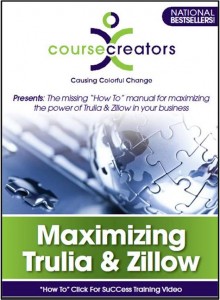
 RSS Feed - Blog
RSS Feed - Blog YouTube Channel
YouTube Channel
 Theresa @ LinkedIn
Theresa @ LinkedIn