 If you have not started a facebook account. You should. There are lots of applications both personal and business. Over the past few weeks we have helped several get Facebook accounts up and running. It’s easy. Go to Facebook.com, all you will need is your e-mail address and the creation of a password. The account is FREE. Once you are there here are the top 10 things you should do once you have an account open.
If you have not started a facebook account. You should. There are lots of applications both personal and business. Over the past few weeks we have helped several get Facebook accounts up and running. It’s easy. Go to Facebook.com, all you will need is your e-mail address and the creation of a password. The account is FREE. Once you are there here are the top 10 things you should do once you have an account open.
1. Add your photo. Click on the photo button and pull any picture of yourself that you want to use that is currently loaded on your computer.
2. Write your profile. You do this by clicking on the edit profile tab directly under your picture and you can type in a short description about who you are and what you do.
3. Fill in the “what you are doing” post directly to the left of your picture. I think it is once of the most important features on Facebook. This is the information which will automatically appear on your friend’s screens when they review their friends tab.
4. Fill out your personal profile. It particularly helps to fill out your education and graduation years (that will help you find friends later) Fill out your work and personal sections as well.
5. Find as many friends as you can. You can find friends in a bunch of different ways. Start by clicking on the friends tab in the blue Facebook bar above your photo. You can then look up people from your graudating classes. You search for the people in your e-mail database. You can look up people by name. When you find a friend click on them and then click on the tab that asks you to add them as a friend.
6. Respond to your friend confirmations. People have to confirm you as a friend before you can get access to their full accounts People also begin to add you as a friend and you will receive emails regarding them adding you as a friend. Be prompt about confirming them.
7. Make frequent posts to your own wall. Your “wall” is the section in the middle of your Facebook account where the running dialogue appears with your friends. You can get as creative as you would like. There are buttons there in order to allow you to insert a photo or a short video if you have one on your computer. More about videos in a later post on this website.
8. Write on other people’s “walls” you can do this by clicking on your friends accounts.
9. When new friends get added to your account you have the ability to see their friends. You should review these lists continually looking for people that you want to know or do know. Click on them and invite them as friends.
10. Check out groups. At the very bottom of your profile page is an icon of two people in blue and black. Click on it. You can check for groups you would like to join. You can see groups joined by your friends.
More important than anything have fun. We will be working the next couple of weeks on the business applications of Facebook so stay tuned. Please feel free to comment on what I have provided and offer your own ideas and suggestions to help others stay connected.



 Come and learn how to maximize the power of Facebook! You will come away with whole new ways to increase your business and maximize your revenue using this marvelous social media tool. This course is being taught at The Windmill Inn at 4250 N. Campbell Avenue in Tucson, Arizona from 9:00 am to 4:00 pm on Wednesday, July 22, 2009!
Come and learn how to maximize the power of Facebook! You will come away with whole new ways to increase your business and maximize your revenue using this marvelous social media tool. This course is being taught at The Windmill Inn at 4250 N. Campbell Avenue in Tucson, Arizona from 9:00 am to 4:00 pm on Wednesday, July 22, 2009! Len Elder & Theresa Barnabei of Course Creators were recently interviewed by Inside Tucson Business regarding the power of Technology in Real Estate. Also quoted are CEO Rosey Koberlein of Long Realty and Michael Oliver with Tierra Antigua. The message – “Don’t get left behind as a real estate agent with new Technology”
Len Elder & Theresa Barnabei of Course Creators were recently interviewed by Inside Tucson Business regarding the power of Technology in Real Estate. Also quoted are CEO Rosey Koberlein of Long Realty and Michael Oliver with Tierra Antigua. The message – “Don’t get left behind as a real estate agent with new Technology”  We have been saying for some time that the process and manner of MLS listings would change. Recently the future just became the present. Facebook has launched a new application which allows real estate professionals and brokers to download MLS listings into their Facebook profiles complete with company logos and other important data. There are a lot of intriguing features and customization.
We have been saying for some time that the process and manner of MLS listings would change. Recently the future just became the present. Facebook has launched a new application which allows real estate professionals and brokers to download MLS listings into their Facebook profiles complete with company logos and other important data. There are a lot of intriguing features and customization.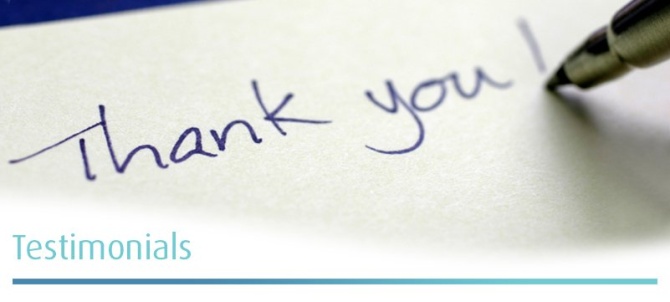 Ed Hawley says: “Course Creators have the best courses. They know how to keep you involved and present information in a usuable format that is easy to digest, but useful to remember.
Ed Hawley says: “Course Creators have the best courses. They know how to keep you involved and present information in a usuable format that is easy to digest, but useful to remember. If you have not started a facebook account. You should. There are lots of applications both personal and business. Over the past few weeks we have helped several get Facebook accounts up and running. It’s easy. Go to Facebook.com, all you will need is your e-mail address and the creation of a password. The account is FREE. Once you are there here are the top 10 things you should do once you have an account open.
If you have not started a facebook account. You should. There are lots of applications both personal and business. Over the past few weeks we have helped several get Facebook accounts up and running. It’s easy. Go to Facebook.com, all you will need is your e-mail address and the creation of a password. The account is FREE. Once you are there here are the top 10 things you should do once you have an account open. RSS Feed - Blog
RSS Feed - Blog YouTube Channel
YouTube Channel
 Theresa @ LinkedIn
Theresa @ LinkedIn